Run command
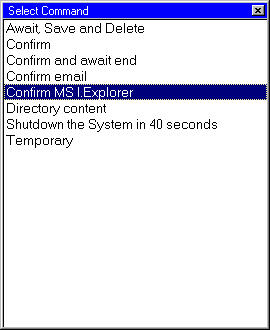
|
Zator offers the possibility of store a list or catalog of executables that can be
subsequently called to execution. The maintenance of this catalog is initiated by
selecting Configuration >> Commands
catalog from the menu bar of the initial window (see Commands
catalog). Once defined, the commands can be
called to execution by selecting Utils-1 >> Run command from
the menu bar, or by clicking the button ![]() in the toolbar of the initial window.
in the toolbar of the initial window.
By invoking this option, appears a vertical menu, as in the figure, with the nickname of the commands defined in the catalog, where can be selected which will be called to execution. In relationship with him fit three observations:
![]() The
data that appear in the menu comes always from the catalogue defined in the local
area, regardless of the area connected at that time in the main zone.
The
data that appear in the menu comes always from the catalogue defined in the local
area, regardless of the area connected at that time in the main zone.
![]() To access
this menu is required owner or higher rights. Users with guest right do not have
access because some options may involve write operations for which they are
vetoed.
To access
this menu is required owner or higher rights. Users with guest right do not have
access because some options may involve write operations for which they are
vetoed.
![]() Depending
on how was defined the command, in certain cases, the execution of Zator can be suspended
while not completed the process initiated by this menu.
Depending
on how was defined the command, in certain cases, the execution of Zator can be suspended
while not completed the process initiated by this menu.