Delete added users
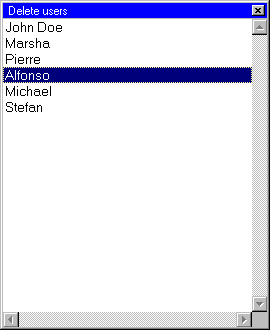
Figure 1. |
The additional users (see creation of users) can
be deleted by selecting Configuration >> Added
users >>
Delete added user, but as in the creation, this option is only
available to the Super User (super) and to the System Operator (sysop). ![]() Remember also that the process is conducted in the area connected to the main
zone at that time.
Remember also that the process is conducted in the area connected to the main
zone at that time.
The option leads to a window, as shown in Figure 1, which shows the additional users that were defined in this work area (an empty window appears if not defined any) [1]. By pressing the mouse or the [Enter] key on any of them, the user is deleted after requesting confirmation.
[1] The default users can not be deleted.