Initial settings
The dBase of the local area maintains a parameter's table that
control certain aspects of the behavior of Zator. The access to
this table is in Configuration >> Settings >> Initial settings in the menu bar of the main window.
Note that to access this option, is requires access to the application as Super User or System Operator.
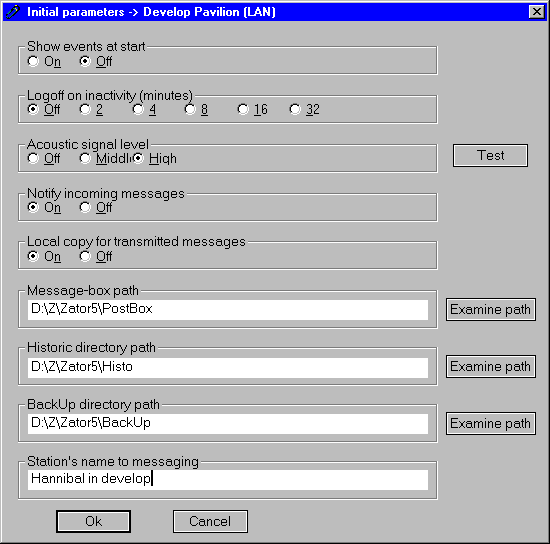
Figure 1. |
-
Related topics:
This option leads to the dialog box shown in Figure 1.  Note that the data correspond to the dBase of the area connected in the initial
(main) zone at the time of
invoking this option. In the case of the figure is the initial parameter of the
work area whose nickname is Development Pavilion (LAN).
We assume that is a Zator dBase located somewhere on the local area network.
Note that the data correspond to the dBase of the area connected in the initial
(main) zone at the time of
invoking this option. In the case of the figure is the initial parameter of the
work area whose nickname is Development Pavilion (LAN).
We assume that is a Zator dBase located somewhere on the local area network.
The options have the following meaning:
§1 Show events at start
The Zator planner contains the tools needed to control the schedule of personal or group activities. In particular, there is a window (Agenda) which contains information on all events that must be remembered/performed on the day. Selecting this option (on), every time you start the application, automatically appears the Agenda window showing the events of the day.
This option is useful if you have bad memory and/or many things to do/recall. So it is certain that you not forget to see it (assuming of course that you uses Zator at least some time on the day :-)
§2 Logoff in inactivity (minutes)
This option allows you to select a period of inactivity in minutes, after which the application closes automatically [1].
§3 Acoustic signal level
During the execution of the application, some events are marked with a brief acoustic signal (different types of "beep" in the loudspeaker). For example, accompanying certain error messages; the success or failure of certain options, and so on. Its purpose is to provide some feedback to the operator on the result of certain operations. This option allows graduate the level of intensity and number of acoustic signals, even with the possibility of eliminating them altogether (off) [1].
§4 Notify incoming messages
Zator includes an internal messaging system, similar to the well-known e-mail, which can exchange messages among members of the working group on the local area network (LAN) without the need for a standard mail server. For example, you can successfully replace the familiar notes and stickers that people leaves on your desktop announcing that during your absence you have been called, visited, requested, and so on. And that sometimes your colleagues forget to hand.
By enabling this option (on) the system performs and audit of your
mailbox every five minutes, and alerts you with a pop-up window if there is a
new message (see §6 below ![]() ).
).
Note: In this version the automatic warning is disconnected, so that the presence of new messages must be manually controlled visiting the corresponding section of the Postbox (In box tab).
§5 Local copy of transmitted messages
If this option is enabled (on), Zator keeps a copy of every sent message in a special folder on your mailbox (the system is equivalent to the tray of sent messages of the classics email clients). These copies are available at the Sent box tab of the Postbox. If the option is deactivated (Off), it is not preserved copy of your outgoing messages.
§6 Message-box path
In this window should be placed in the address (path) of the directory where it is located the dBase containing your mailbox. In this mailbox are stored all copies of the messages; sent, received from other users, and your own output tray (messages that could not be delivered because the destination mailbox is was not accessible -perhaps a node temporarily out of line). Consequently, this is the direction that shall use the remainder users of the group to send messages to you. In the figure of the example is the directory D:\Z\Zator5\PostBox.
Note that the messaging system uses the initial parameters of the local dBase, as well as in
the given example it is assumed that the above address correspond to the
mailbox of the user in the work area known as Development Pavilion (LAN).
As we shall see below (§9  ),
the name for mail of this user is Hannibal in develop. Assuming
that this dBase is in the node SERVER1, this lead to assume that the mailbox
of that user is in \\SERVER1\D\Z\Zator5\PostBox. This is therefore the
direction should use the remaining users to send messages to Hannibal.
),
the name for mail of this user is Hannibal in develop. Assuming
that this dBase is in the node SERVER1, this lead to assume that the mailbox
of that user is in \\SERVER1\D\Z\Zator5\PostBox. This is therefore the
direction should use the remaining users to send messages to Hannibal.
The mailbox can be anywhere, the only condition is that it should be accessible in writing for the remainder users who can send messages. Leaving these line blank, it is assumed that the mailbox is in the dBase of the local area of the application that exists in the directory.
When in the direction indicated there is not an adequate dBase to serve as mailbox, Zator can automatically create one, and copy in it the list of registered users of the operator's local area. In this case we assume that is yourself, from your application, say in \\HELP\D\Zator5, who has invoked the option Initial settings in that area, so that the registered users in your local area will have right of access in the automatically created new mailbox, this list can be altered later by the right option (Configuration >> Users) using the current connection.
§7 Historic directory path
Zator can use the dBase located in this directory as a historical record of that information in the local area that is not longer present, but that we do not want to delete permanently. This information can be accessed and handled later because the dBase located in this direction behaves at all effects like a normal work area, which can be connected at will [1].
As in the previous case, if in the indicated address there is not a dBase adequate to serve as historic tray, Zator can automatically create one, and copy in it the list of registered users of the operator's local area.
§8 Backup directory path
This indicates the direction (path) of the directory where it will be performed the backup of
the dBase of the local area, by using the appropriate option from the toolbar ( )
or from the menu bar of the initial window. This address can not be left blank or
coincide with the current directory (which would mean that the file is copied
onto itself). It is also the address where the application hopes to find the backup
file when ordered to restore the backup.
)
or from the menu bar of the initial window. This address can not be left blank or
coincide with the current directory (which would mean that the file is copied
onto itself). It is also the address where the application hopes to find the backup
file when ordered to restore the backup.
When establishing this address, take into account the recommendations outlined in Save and Restore the backup.
§9 Station's name to messaging
The messaging system of Zator uses a nickname for each system's user. When a user sends a message, Zator fill in automatically the sender field with the name contained in this section of the Initial settings of its local area (the one of the sender). In the example, every time the owner of the work area Development in Pavilion (LAN), send a message, the recipients will receive the indication from: Hannibal in develop. Therefore, this is the name for which will be known by the rest of users of the messaging system.
Note: if you choose to accept (Ok) at the end of the configuration and are working in your local area (your own initial settings), it is necessary to restart the application so that the new data can take effect. Failure to do so may result that under certain circumstances, may occur fatal errors (non-recoverable) in the application.
[1] Not implemented in the current version.